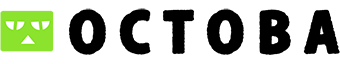【ニュース】マイクロソフト、Android/iOSで使用できる純正リモートデスクトップアプリを公開
[PR記事]

マイクロソフトは、Windows 8.1の提供開始と当時に、Android・iOS用のリモートデスクトップのスマートフォンアプリを公開した。
ビジネスユースを想定しており、接続先のWindows OSは「Pro」や「Enterprise」などとなっている。
アプリはGoogle PlayとApp Storeから無料でダウンロードできる。
Microsoft Remote Desktop
価格:無料開発:Microsoft Corporation
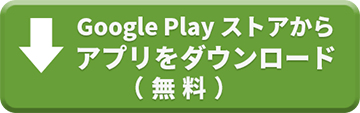
リモートデスクトップアプリの概要
リモートデスクトップアプリを使うと、スマートフォンやタブレットから別の場所にあるPC(リモートPC)に接続でき、アプリやファイル・ネットワークリソースを使うことができる。
Windowsのジェスチャーをサポートするリモートデスクトッププロトコル(RDP)や、RemoteFXに対応する。またネットワークレベル認証(NLA)技術によってデータやアプリへのセキュア接続でき、動画や音声のストリーミングの帯域も状況に応じて最適化される。
WindowsリモートデスクトップはWindows 8、Windows RT、Windows 8.1、または Windows RT 8.1 が実行されている PC を使って接続を開始できる。接続先となるWindows OSは以下の通り。
- Windows 8.1 Pro
- Windows 8.1 Enterprise
- Windows 8 Enterprise
- Windows 8 Pro
- Windows 7 Professional
- Windows 7 Enterprise
- Windows 7 Ultimate
- Windows Vista Business
- Windows Vista Ultimate
- Windows Vista Enterprise
- Windows XP Professional
アプリはGoogle PlayとApp Storeから無料でダウンロードできる。
AndroidがOS 2.2以降、iOSが6.0以降のiPhone、iPad、iPod touchに対応しており、iPhone 5に最適化されている。
イメージ画像
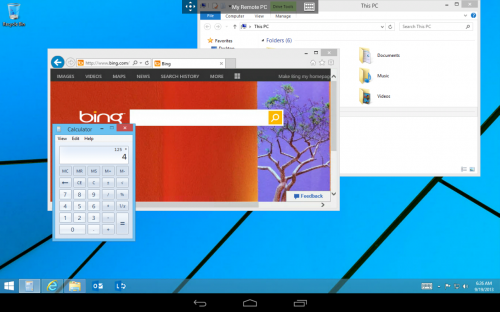
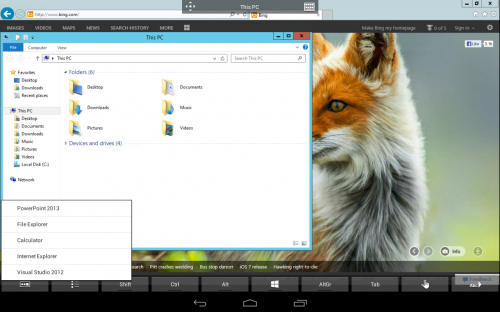
関連情報
・Windows のリモート デスクトップ アプリ: FAQ – Microsoft Windows
Microsoft Remote Desktop
価格:無料開発:Microsoft Corporation
| アプリ名 | Microsoft Remote Desktop |
|---|---|
| 対応OS | Android 2.2 以上 |
| バージョン | 8.0.0.24101 |
| 提供元 | Microsoft Corporation |
| レビュー日 | 2013/10/18 |
- ※お手持ちの端末や環境によりアプリが利用できない場合があります。
- ※ご紹介したアプリの内容はレビュー時のバージョンのものです。
- ※記事および画像の無断転用を禁じます。
執筆者